Recording Common Hour Event Using OBS Studio on Virtual Machine
Last updated
by
Mira Kudrevatyh
# **Standard Operating Procedure**
## Recording Jitsi Meetings Using OBS Studio on Virtual Machine
### Purpose
This SOP outlines the process for recording common hour meetings using OBS Studio within a virtual machine environment.\
\
Prerequisites
* Virtual machine access credentials
* Jitsi account credentials
* OBS Studio installed on the virtual machine
### Equipment and Software Required
1. Computer with virtual machine access
2. Virtual Machine
3. OBS Studio
4. Jitsi Meet platform
### **Step-by-Step Procedure**
#### A. Pre-Recording Setup
1. Launch Jitsi Meeting on Local Device
* Open Jitsi Meet on your local computer
* Log in to your Jitsi account
* Start the meeting Ensure audio and video are working properly
2. Access Virtual Machine
* Launch virtual machine on your computer
* Log in using your credentials
3. Initialize Meeting Platform
* Open Jitsi Meet in the virtual machine
* Log in to your Jitsi account
* Start the intended meeting
#### B. OBS Studio Configuration
1. Launch OBS Studio
* Minimize the Jitsi meeting window
* Open OBS Studio application
2. Configure Recording Sources
* Click the '+' icon under Sources
* Add "Window Capture" source
* Select Jitsi meeting window
* Add audio input source for microphone
* Add audio output source for meeting audio
* Test audio levels to ensure proper recording
#### C. Recording Process
1. Start Recording
* Click "Start Recording" in OBS Studio
* Maximize Jitsi meeting window on your local device
* Proceed with meeting as planned
2. During Recording
* Monitor recording status indicator in OBS
* Ensure meeting window remains active
* Avoid unnecessary window switching
#### D. End Recording
1. Conclude Recording
* Minimize meeting window
* Return to OBS Studio
* Click "Stop Recording"
* Wait for confirmation that recording has saved
2. End Meeting
* Return to Jitsi meeting window
* End meeting properly
* Log out of all applications
### Contact Information
For technical support or questions regarding this procedure, contact [@Mira Kudrevatyh](https://cnmcyber.com/u/kevmwangi/) or [@Natalya SHapoval](https://cnmcyber.com/u/natly0909/)\
\
Below is a video recording showcasing the above procedure.\
\
[https://youtu.be/KSkTpp4cbGE](oembed:https://youtu.be/KSkTpp4cbGE)