Must have for a good community Board
Last updated
by
Mina Nizhnih
### **CNMCyber Community Board: Standard Operating Procedure (SOP)**
---
#### **Purposes:**
The Community Board serves two distinct purposes:
* **Functional**: The Board and the Board alone allocates budgets for endeavors (either projects or operations), awards contracts, and approves financial decisions within the Educaship program.
* **Promotional**: As a part of broader Educaship efforts, the Board shall attract new participants and engage the current ones. While doing so, the board shall ensure accountability, publicity, and transparency.
---
### **Goals:**
1. **Ensure Transparent and Accountable Budget Management**
2. **Track and Monitor Project Progress**
3. **Facilitate Idea Pitching and Drive Innovation**
---
### **Meeting Organization**
#### **Before the Meeting**
1. **Pre-Meeting Briefing and Preparation:**
**Agenda Creation:**
* **Deadline**: Participants Add Agendas on Wiki 2 days before meeting
* **Agenda Content:**
* Welcome & introduction of new guests.
* Review of last meeting's minutes and outcomes.
* Budget Proposals,Decision-making and approval.
* Idea pitching session & Voting
* Conclusion and action items.
**Event Set-Up:**
**Technology Preparation:**
* **Prepare Video Conferencing Tools:**
* Set up the meeting using Jitsi (URL format:[ https://jitsi.employableu.com/ai](https://jitsi.employableu.com/ai)) or an alternative (Google Meet).
* **Prepare Recording Tools:**
* Use Jitsi to record the meeting with a backup tool ready.
* **Prepare Scripting Tools:**
* Designate a platform for scripting during meetings (e.g., CNM Cyber Streams or Google Docs).
**Schedule the Meeting:**
* Use the CNM Cyber Calendar to schedule the meeting.
* Set the date, time, and duration (1 hour).
* Follow the process to create a meeting in the CNM Cyber platform:
* Navigate to the "Meetings" section.
* Click ‘Create New Meeting.’
* Enter meeting details (Title: *CNMCYBER Community Board*, Time, Date, and Duration).
* Add description and agenda to the “Description” field.
* Set location (Mark as online and add Jitsi or Google Meet link).
**Invite participants from the CNM Cyber user list:**
* **Who:** Invite board members, employees, and external guests (experts, investors, or community members)
* **Platform:** Use an online meeting tool like Jitsi, Google Meet, or another convenient tool.
* **Link:** Send the meeting link and ensure a reminder 1 day prior.
**Prepare Pitches and Budgets:(To be Discusssed)**
* Send participants a reminder to prepare their pitches, including any relevant materials such as pitch outlines or budget proposals, 2 days before the meeting.
* Share these materials with the board for pre-meeting review.
---
### **During the Meeting (1 Hour)**
**Host Should:**
* Join the meeting 5 minutes early and ensure all tech setups (Jitsi/Google Meet) are working smoothly.
* Post a brief introduction in the Jitsi chat.
* Start recording the meeting on Jitsi and the alternative tool.
**1. Welcome & Introduction of Guests (5 minutes):**
* Quick greeting and introduction of any new board members or external guests (experts, investors, or community members).
**2. Review of Last Meeting’s Minutes and Outcomes (5 minutes):**
* Brief recap of key decisions and actions from the previous meeting.
* Address any follow-ups or incomplete tasks.
**3. Budget Proposals, Discussion & Decision-Making (15 minutes):**
* Present and review budget proposals submitted before the meeting.
* Discuss the feasibility and potential return on investment.
* Board members vote on whether to approve or adjust the proposed budgets.
**4. Idea Pitching Session & Voting (25 minutes):**
* **Pitch Format:** Each pitch gets a maximum of 5 minutes for presentation.
* **Q&A:** Allow 2 minutes for board members to ask questions after each pitch.
* **Voting:** After each pitch, use the pre-set voting tools for quick feedback (e.g., simple Yes/No or a 1-5 rating). Tally the votes after all pitches are completed.
**5. Conclusion & Action Items (10 minutes):**
* Summarize decisions made, including approved pitches and budgets.
* Assign follow-up tasks and deadlines to relevant individuals.
* Confirm next steps and timeline for implementation.
* Announce the next meeting date.
---
#### **After the Meeting**
1. **Publish the Recording:**
* Upload the recording to the CNMCyber YouTube channel.
* Write a description for the video (avoid external links in the description).
* Post the YouTube link in the CNMCyber Wiki page, along with meeting minutes and a summary of lessons learned.
* Share the link in CNMCyber Streams with a brief update on key decisions.
2. **Publish the Meeting Minutes:**
* Create a Wiki page (Format: CNMCYBERCB YYYY-MM-DD).
* Include the meeting description, reports, YouTube link, and minutes.
* Format the meeting minutes to capture the following:
* **Attendees**
* **Agenda Items Discussed**
* **Decisions Made**
* **Action Items**
* **Next Steps**
* **Date of Next Meeting**
3. **Update and Follow-Up:**
* Use CNMCyber Streams and Gmail for follow-ups.
* Track assigned tasks via CNMCyber Tasks, ensuring deadlines are met.
* Ensure a review of pending action items at the next Community Board meeting.
4. **Communication:**
* Ensure all board members are kept informed of decisions, proposals, and any action items through CNMCyber Streams and Gmail.
5\. **Feedback Request**
* Collect feedback on the meeting’s effectiveness and engagement to improve future sessions.
---